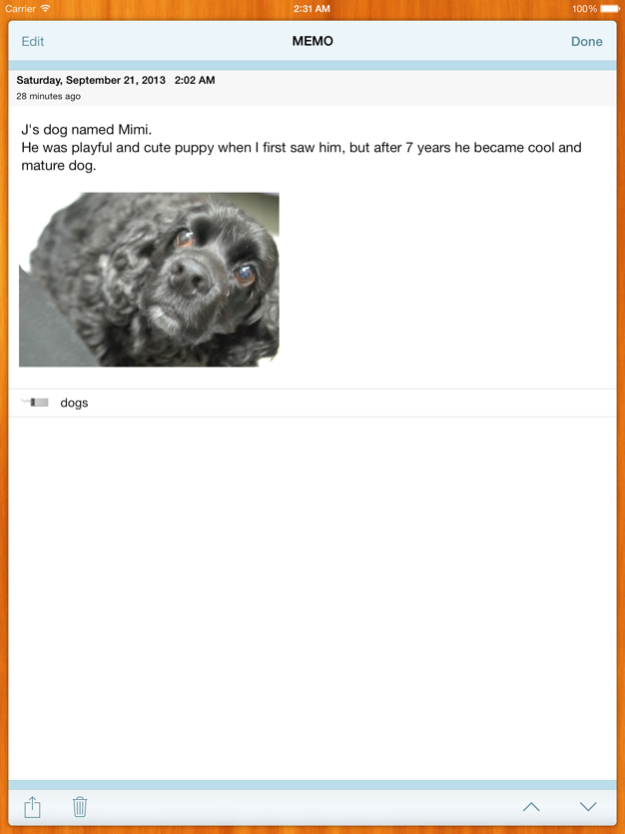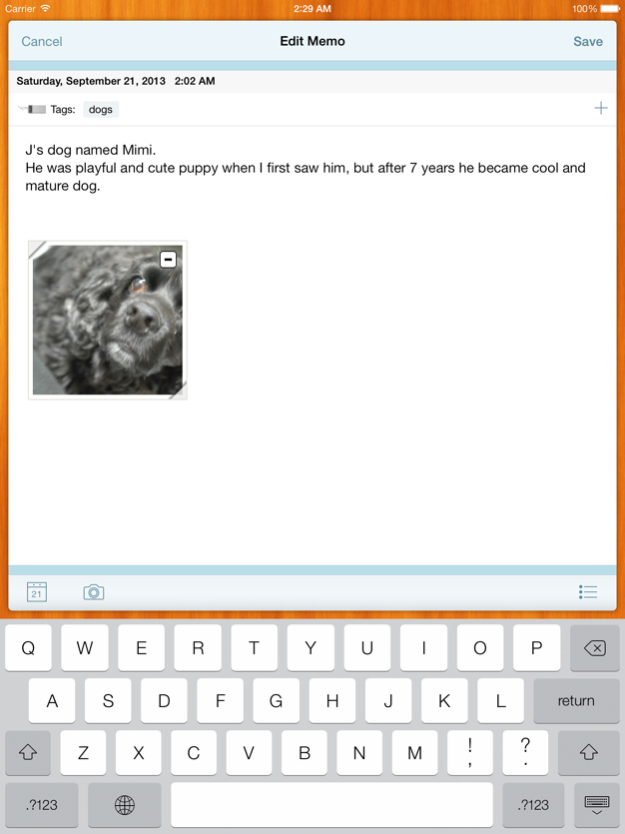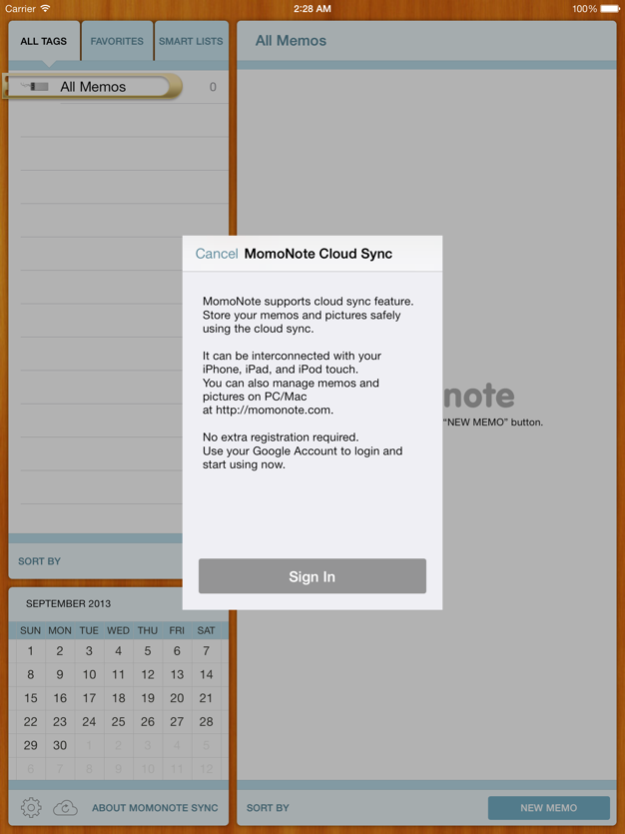MomoNote (sync with web) 8.2.2
Paid Version
Publisher Description
MomoNote is a personal memo application for iPhone/iPad, which can also be managed using the sync with web (http://momonote.com). MomoNote is an 'universal application', which allows the access to both iPhone and iPad with a single purchase.
"The key to a memo application is the search"
You can easily write an entry and it can be searched with the speed and accuracy.
Ideas, work tasks, recipes, shopping list, phone number, diary... can easily stack up to thousands of entries.
It is extremely important how quickly and easily can a user find among thousands of memos.
Smart list can be created by filtering with various conditions such as contents, tags, dates, and more.
MomoNote provides various ways to search the desired memos.
"whenever, wherever"
Use the iPhone when you are on the go, momonote.com website at work, and use iPad in your most comfortable sofa.
With the remarkable clouding sync feature via 3g and Wi-Fi, you can quickly and easily access your memos and manage them.
You can take pictures with iPhone MomoNote and immediately check your pictures at momonote.com.
Use the free momonote.com web service with the MomoNote application to extend the use and enhance MomoNote experiences.
+ Special Features
• Sync
MomoNote supports synchronization between iPhone and the web.
Through sync, users can manage memos on iPhone with the web. (http://momonote.com)
Take memo anytime, anywhere using iPhone, and conveniently edit using the Mac/PC.
• Photo
Pictures can be attached on the memo.
Pictures can add importance and details on the memos.
Save your valuable moment with pictured memo. It will be reminiscences of life.
• Advanced Search
MomoNote not only supports simple keyword search, but it also provides several search option by using ‘Smart Lists’.
‘Smart List’ is a system that allows users to pick and combine the conditions of the search, such as tag, date, contents, and presence of photos.
• Share
The basic use of MomoNote App is for taking private memos, but there will be times when users want to share the memo with friends.
If users wish to share, users can use share options to send saved pictures or memos directly to e-mails, Twitter, and Facebook without having to write separate entries to share.
• Lockcode
If extra security is needed to save your valuable memo and pictures, try lockcode.
MomoNote provides lockcode to prevent other users from accessing your memo by locking it with the password.
+ Basic Features
• Extension
• Calender
• Font and font size
• Memo arrange option
• User-set memo list
• Full landscape mode
• Automated tag
• List memo symbols
• Enable hyperlink shortcut within memo
• Directly call to phone number within memo
Please send e-mails to support@momonote.com for any issues regarding MomoNote as developers are not allowed to post replies on the APP Store.
Sep 20, 2018
Version 8.2.2
- Fixed display errors.
About MomoNote (sync with web)
MomoNote (sync with web) is a paid app for iOS published in the Office Suites & Tools list of apps, part of Business.
The company that develops MomoNote (sync with web) is MK HQ. The latest version released by its developer is 8.2.2.
To install MomoNote (sync with web) on your iOS device, just click the green Continue To App button above to start the installation process. The app is listed on our website since 2018-09-20 and was downloaded 5 times. We have already checked if the download link is safe, however for your own protection we recommend that you scan the downloaded app with your antivirus. Your antivirus may detect the MomoNote (sync with web) as malware if the download link is broken.
How to install MomoNote (sync with web) on your iOS device:
- Click on the Continue To App button on our website. This will redirect you to the App Store.
- Once the MomoNote (sync with web) is shown in the iTunes listing of your iOS device, you can start its download and installation. Tap on the GET button to the right of the app to start downloading it.
- If you are not logged-in the iOS appstore app, you'll be prompted for your your Apple ID and/or password.
- After MomoNote (sync with web) is downloaded, you'll see an INSTALL button to the right. Tap on it to start the actual installation of the iOS app.
- Once installation is finished you can tap on the OPEN button to start it. Its icon will also be added to your device home screen.